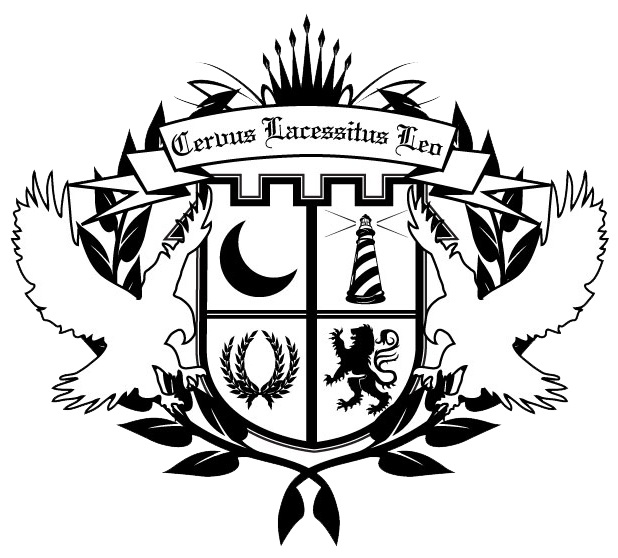Once you’ve created the basic pages of your website and you’ve completed some of the basic SEO groundwork (like posting relevant content regularly and securing inbound links to your site, as we covered a few weeks ago), there are a number of small, but very important, details you’ll want to attend to. These simple tasks will also help boost your ranking in the search engines.
This behind the scenes work won’t make your website look any flashier to the average web user – but it will help immensely in getting your site seen by the average web user because the higher you are in the search results… the more web traffic you get.
Trust me, follow these small rules and soon traffic to your website – not to mention leads or sales – will grow before your very eyes.
Constructing a Sitemap
A sitemap basically tells search engines like Google exactly where all the pages are on your website. Think of it like a map of your neighborhood: it helps to know exactly what roads – or links, in a website’s case – lead where.
Now, this doesn’t guarantee that your ranking will skyrocket overnight, but by telling Google exactly where everything is, is a great start. Submitting a site map to Google is easy – just follow the link in the Resources section below.
Avoid the Flash
Specifically, avoid animations that use Adobe Flash. I know, I know… we’ve all come across websites whose homepage starts with a really cool, attention-grabbing bit of Flash animation. And now that you have your own website, you’d like to add some cool elements, too.
But here’s the reality about Adobe Flash: search engines hate it. Google in particular has a very difficult time indexing a website that contains any kind of Flash animation. Not only that, Flash animations take a fairly long time to load, even if you have a high-speed connection. Studies have shown that if a webpage takes longer than five seconds to load, most users are apt to click on something else.
Think about it: instead of taking all that time creating a cumbersome, slow, SEO-killing Flash animation that will blow the minds of only a handful of folks, focus on creating SEO-friendly content, like pictures, YouTube videos, or articles.
Which brings me to…
Your Website Tags
Important as quality content is, another element of making your website optimized is that it needs to contain accurate tags. Essentially, a tag is a text description of something on your webpage. It could be a picture or the header of your homepage. The tag is what a search engine will index when it runs through your website. The more accurate your tags, the better targeted your content will become, and the higher it will rank in the list of a search engine’s results.
The trick is to be concise, accurate, and appealing in your tags. The most important tag you will need to come up with is your title tag. A page title is the very first thing a search engine will see, so it’s crucial you get this one right.
The second most important tag is the description tag. This is the small line or two of text that will appear underneath the title tag in a search engine. Again, be concise, accurate, and appealing. Many people will decide to click or not click on your website from reading the description tag, so take some time to make it right. Don’t get too witty, cute, or gimmicky with it. Make it clear what a browser will find if they click on your site.
The third most important tag is the heading tags. The title tag is designated as <h1>, and each additional topic tag will be designated as <h2>, <h3>, and so on. It helps breakdown the information on your page and makes it easier for a search engine to “read” your website and know where to rank it.
How to Treat Images
Another key component to good SEO practice is giving any images on your website an “alt” attribute. Like a tag, an “alt” attribute is just a text description of the image. It helps the search engine index your site with more precision. And the more images on your site the better; or rather, I should say, having a good balance of pictures and text is better. A website with nothing but images may be pretty to look at once or twice, but chances are it won’t contain information people are searching for.
Get Started Now
So you may be asking, all this info about tags is just fine… but just where do I enter that information? If you have a WordPress website –which you should – it’s a simple matter of opening the dashboard that gives you access to the behind the scenes sections of your site. There you’ll find little boxes for all the tag info. A great WordPress download is All in One SEO. This plug-in makes optimizing your site for SEO a snap.
Now you have all the tools you need to optimize your site. It’s an important step for any online business. With SEO you can attract more people to your site – that’s more people coming into your online store. And more prospects means more customers. And more customers means… more money.
Best of luck!
John Hollister
P.S. I’ve just given you the steps to take to build your own profitable information website. But here are a few extra resources to help you along your way to financial success.
Resources
http://www.google.com/webmasters/tools/
http://wordpress.org/plugins/all-in-one-seo-pack/
http://www.seomark.co.uk/small-business-seo-tips/
http://searchenginewatch.com/article/2154469/How-to-Write-Title-Tags-For-Search-Engine-Optimization
http://www.businessinsider.com/10-basic-seo-tips-everyone-should-know-2010-1?op=1
http://moz.com/beginners-guide-to-seo/basics-of-search-engine-friendly-design-and-development
http://www.orbitmedia.com/blog/dont-forget-the-seo-basics
http://www.sitesuite.com.au/article/top-10-seo-tips
http://www.seroundtable.com/best-seo-tips-16877.html
http://moz.com/community/q/local-seo-tips